And in the middle of creating some Halloween decor for my house and costumes for my kids, I realized that I need an awesomely creepy Halloween shirt for myself. I branched out a little from the typical Halloween fare and came up with this t-shirt inspired by one of the creepiest authors I can think of: Mr. Edgar Allan Poe, and an unforgettable line from The Raven.
It was so fast and simple to make, and I love how it turned out. A subtle, spooky, Halloween-appropriate homage to one of America's greatest authors.
It's quick and easy as pie to whip this shirt up with a Silhouette. First, I typed up my text in Silhoeutte Studio, and played around with fonts until I found some I thought were perfect. Then I found some clip art online of a spooky-looking raven and traced it on Silhoeutte Studio. I mirror-imaged the whole design before cutting, so that it would come out in the right direction on my shirt. For those of you who own a Silhouette and want to make this shirt yourself, you can find the cut file HERE for your personal use!
Since my Silhouette isn't large enough to cut both the words and the raven together as I wanted them laid out on the shirt, I cut the pieces separately on Silhouette Heat Transfer Material and then positioned them on my shirt one at a time.
I first cut the raven (moving the text out of the way as shown in the screenshot above), then inserted a separate piece of Heat Transfer Material, moved the raven off the screen, positioned the text, and cut it. Just follow the instructions on the box on cut settings and how to apply it properly to your fabric!
(Top left picture below) After cutting the design, you'll remove all the material that isn't part of the design. Anything you don't want on the t-shirt should be removed, like the material around the words and picture, and any inner pieces (like the center of 'o's and 'e's). A seam ripper works great to get those little pieces out.
(Top right picture below) Then you'll position the pieces on your t-shirt. I used a men's Hanes Slim Fit shirt--they actually fit very nicely, and aren't boxy at all! I bought mine in a 4-pack at Target. They are perfect for this sort of project. The plastic backing on the Heat Transfer Material is a bit sticky, so you'll be able to play with the positioning and then press it into place.
(Bottom right picture above) When you peel up the plastic backing, the vinyl should be totally adhered to the shirt (if not, go over it with the iron again). I adhered the text first, then went back and added the raven.
What do you think of my Poe-inspired project? What literary quote would you love to wear?
Visit me at my blog, Maybe Matilda



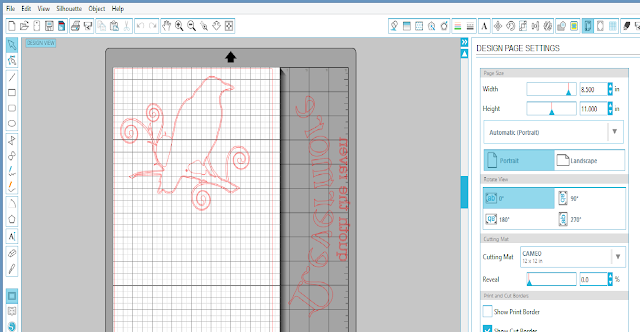






No comments :
Post a Comment